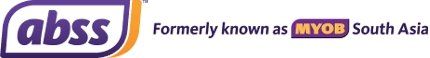Bank Feeds & FAST Payment Integration
Improve visibility of your cash flow
To ensure accuracy
Save Time
- Internet connectivity
- Supported ABSS Desktop software versions
- Subscription for the following support plans
- Upgrade Cover
- Premium Cover
- Introductory Support* for new software purchase *Free trial for first 30 days.
- Data file has to be activated
- DBS IDEAL account

ABSS Connect User Guide
You are required to sign up from ABSS Premier v21.1 or Accounting v26.1 desktop application. This support note will guide you on how to sign up and use the ABSS Connect Portal.

Bank Feeds Setup Guide
Bank feeds let you compare your bank account and credit card transactions with the information you have in your data file and easily add transactions. Information from your financial institution is sent straight to your datafile so you can sort out your banking and reconciliations quickly.
This support note will guide you on how to use the Bank Feeds feature using ABSS Connect.
Prerequisite:
a. ABSS Premier v21.1 & above or Accounting v26.1 & above
b. Internet connectivity
c. Data file has to be activated
d. DBS IDEAL account

FAST Payment Setup Guide
With this feature, user can download DBS bank transactions directly from ABSS software, and perform bank reconciliation same time within ABSS software.
This support note will guide you on how to use the Payments feature using ABSS Connect.
Prerequisite:
a. ABSS Premier v21.1 & above or Accounting v26.1 & above
b. Internet connectivity
c. Data file has to be activated
d. DBS IDEAL account
Inquiry
Contact Us
We will get back to you as soon as possible.
Please try again later.

Don't be a stranger!
About Us
Latest Features Update